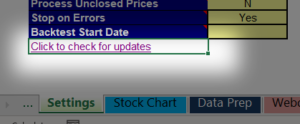Support
Algorithm Science
SignalSolver Support
SignalSolver sales resumed (Dec 2023)
Version 1.4g now available. Fixes the company name issue.
Suspension of all sales (Dec 2022):
Yahoo Inc are stating that all requests for Yahoo data from within Algorithm Science products now violates their "terms of service" and are requesting that we stop selling the product. We anticipate that we can find an alternative data source for SignalSolver, but for other products this is less likely.
Yahoo data problems (Dec 2022)
Yahoo is making it more difficult to use their web data. We recommend users to convert to the (Microsoft) STOCKHISTORY() function wherever daily, weekly or monthly data is required.
Here is a list of known issues:
- The shortest interval for JSON data is currently 1 hour. 1 minute, 5 minute and 15 minute data does not work (HistoricalPrices add-in and GetHistoricalPrices are impacted)
- Multi-column JSON data inside GetHistoricalPrices is not working properly (try set "Filter Bad Rows" to "Yes" to improve performance).
- We are receiving reports that EmulateURL has stopped working again. We cannot reproduce this problem at the moment in GetHistoricalPrices 1.4k
Morningstar queries hang SignalSolver (Oct 2022).
Morningstar web queries for splits and spin-offs are no longer working and can hang SignalSolver when changing symbols. During the hang the status bar reads "Requesting Morningstar splits for <symbol>". The latest version (1.4f) bypasses the Morningstar queries. Since prices are already adjusted for splits, these queries were only left in for informational purposes.
EmulateURL errors (May 2022).
Yahoo changed the authentication on one of their URLs to eliminate the use of Cookies and Crumbs. We have fixed this error in all the latest versions for all products. First, you should check for updates using the methods outlined below. If you have any trouble, please contact support@algorithmscience.com and we will email the latest version to registered users.
You can report new issues by emailing support@algorithmscience.com
On the Settings tab, locate the "Click to check for updates" link at the bottom of the first menu. When clicked, SignalSolver will take you to the update download page, or tell you that no update is required. Unfortunately, we no longer give free updates as this feature led to unauthorized user issues.
Historical Prices Add-in
HistoricalPrices add-in is no longer supported due to legal and technical issues with Yahoo data. We thank all our users for their patience.
Jex Financial
Due to Yahoo blocking JSON data, Jex is unfortunately no longer available. We apologize to all Jex users and thank you for your support,
GetHistoricalPrices
GetHistoricalPrices is no longer available. Thank you for your patience.